 |
|
 |
 |
|
 |
| |
|
 |
 |
 |
 |
| Calendar | Florida District 6 |
|
 |
 |
 |
 |
| |
|
|
 |
| The District 6 Calendar is updated regularly, so be sure to check-back often to get additions and changes to the calendar. |
| |
| Google Calendar is an easy-to-use, universal calendar system. Anyone can use this system for their own personal calendar needs with a FREE LOGIN to Google Calendar. |
| PUBLIC CALENDARS |
Google Calendar gives us the ability to post a "public" calendar that you can "add" to your own Google Calendar.
In fact, you can add many "public" calendars to view whenever you like, such as the Tampa Bay Buccaneers, the Tampa Bay Devil Rays, your favorite college sports team, and many others. If your League or team creates a "public: Google Calendar, you can add that to your calendar as well ! |
| GOOGLE CALENDAR TOUR |
| Learn more about Google Calendars here >> |
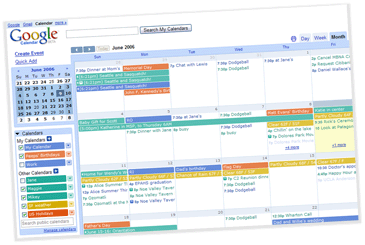 |
|
|
|
If you use Google Calendar at home, you can "add" the District 6 calendar to your personal Google Calendar easily.
(1) Click-on "Add" at the bottom of the
left "Other Calendars" menu
(2) Click-On "Add Public Calendar"
(3) Type "FLD6" in the top "Search Public Calendars" box, then hit "Enter"
(4) Add the FLD6 Calendar !
|
| Click here to login to Google Calendar >> |
 |
| Search-for and add your favorite public Google Calendars to your personal Google Calendar here: |
| Click here to view Pubic Calendars >> |
|
|
This Site
Sponsored By ... |
|
|
| |
| Sponsor Views - |
 |
|
|
|
|
 |
 |
 |
 |
 |
 |
 |
 |
 |
| |
|
|
 |
 |
 |
| |
|
|
| |
|
|
| |
|
|